This week we learnt about Embedded Systems. Embedded systems serve a single purpose and utilise a microcontroller or DSP chip to carry out instructions – Often they are hidden in devices
Examples of Embedded systems:
Dishwasher
A new car
A data projector
A desktop colour printer
A DVD player
A Microwave Oven
Micro-controllers are a compact microcomputer designed to govern the operation of embedded systems. The typical microcontroller consists of a processors, memory and peripherals. Every microcontroller has its own instruction set.
There are two types of instructions sets:
CISC – Complex instruction set computer
Has a typically large set of possible instructions that might include mathematical functions
Specific ways of handling memory based instructions
RISC – Reduced instruction set computer
Typically small set of instructions
Specific ways of handling memory based instructions
Fetch-Execute:
A Fetch-Execute Cycle consists of 8 processes.
The Main Memory is where the data is stored.
The Program Counter – an incrementing counter that keeps track of the memory address of which instruction is to be executed next.
Memory Address Register (MAR) – the address in main memory that is currently being read or written
Memory Buffer Register (MBR) – a two-way register that holds data fetched from memory (and ready for the CPU to process) or data waiting to be stored in memory
Current Instruction Register (CIR)- a temporary holding ground for the instruction that has just been fetched from memory
Arithmetic-Logic Unit (ALU) – performs mathematical and logical operations
Data bus- carries data and instructions
Address Bus- is the processor that generates the addresses.





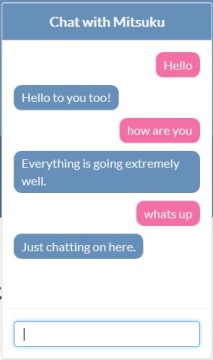 .
.





 After
After